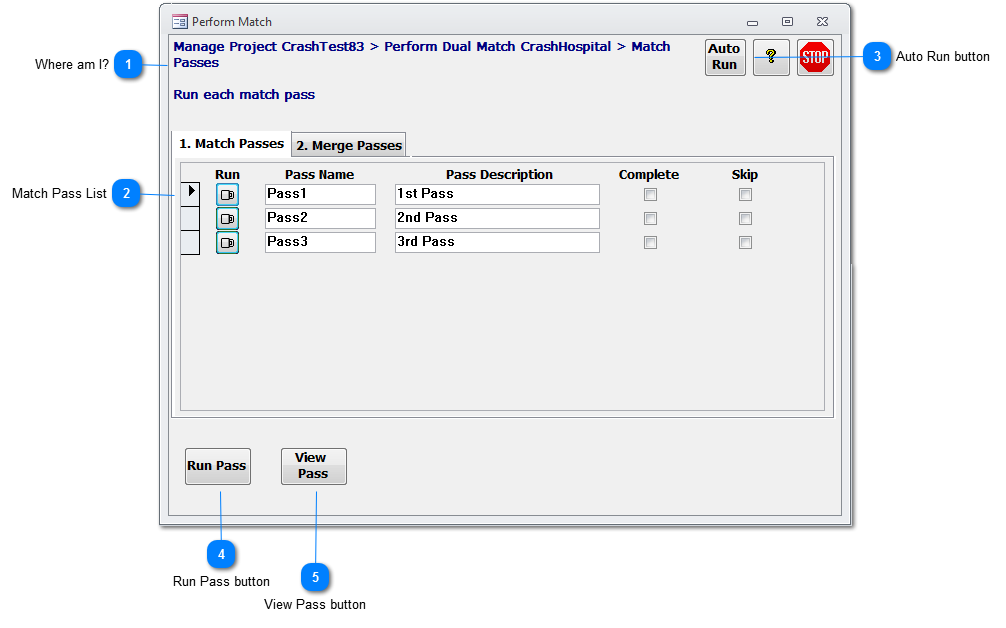|
|
LinkSolv 8.3 Help Pages and User Guide
|
||
|
|
||
|
(c) 2012 Strategic Matching, Inc.
|
|
LinkSolv 8.3 Help Pages and User Guide
|
|||||||
|
|||||||
|
(c) 2012 Strategic Matching, Inc.
|